How to Constraint Entities in VXmodel
When using VXmodel, it is now possible to constraint entities such as cylinders, planes, cones and spheres.
When creating an entity, the revamped expanding panel features constraint options and new parameters. This allows using these entities directly in a CAD software afterwards.
Working on a cylinder for instance, it is possible to constrain axis, orientation and diameter. This ensures the external cylinder has the same axis as the interior axis and gets round numbers.
Steps – Constrain Cylinder Axis and Diameter
- Add a new cylinder
- Select building mode (Triangle Selection)
- Select triangles using selection tools such as Make Similar Curvature
- Select axis to be Constrain
- Enter diameter
- Enter length in Parameters Section