CAD Operation

Two operations can be applied on the selected CAD surfaces: Flip or Delete.
The Flip option will invert the surfaces orientation, while the Delete option will permanently delete the surfaces from the CAD model. This last operation cannot be undone.
Selection Tools

To facilitate the selection of surfaces, different tools have been implemented. Either the rectangular or the freeform selection can be used to select surfaces. A select through option can also be added to include hidden surfaces to the selection.
More options are available when using the expansion arrow. Again, these options facilitate the selection of surfaces. The Select Backface and Select Only Backface options allow you to filter and select the surfaces depending on their orientations. Select All, Clear Selection and Inverse Selection options are also available through the expansion arrow.
A left click on any surface will also select it, no matter what selection options have been activated.
CAD Tessellation
New tessellation options have been added in VXelements. These options are accessible in the VXelements node of the option menu. (Configure –>Options). The tessellation is the process of subdividing the CAD surfaces so they can be used for inspection.


There are two parameters that can be set by the user: the Display Tessellation Tolerance and the Inspection Tessellation Tolerance. These options define the maximum chord error between the tessellated surface and the initial CAD model. The display parameter is used only for the rendering of the model as the Inspection parameter is used to compute the nominal entities and then compare the data. This is why the tolerance is set to a lower number in order to minimize the difference between the nominal entities and the designed CAD file. For big size files, these tolerances can be set to higher numbers to speed the inspection process.